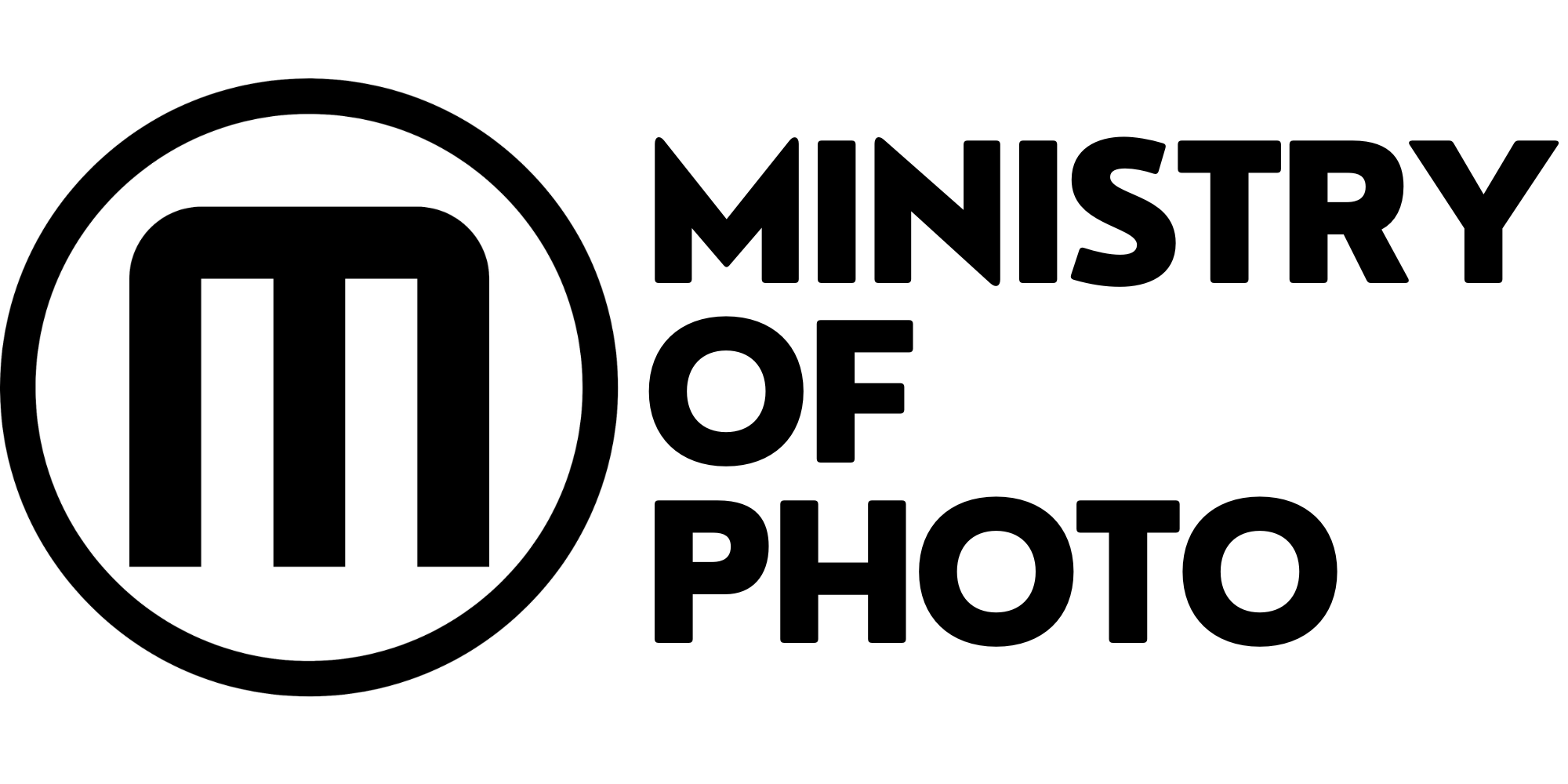What is contrast in photography?
Contrast is one of the most basic components in a photograph. Yet, it is something that is not often understood. In this article, you are going to learn what contrast is and how changing it can transform your snapshots into engaging photographs that really pop.
In a nutshell, what contrast is in photography is the relationship between light and dark tones. For instance, if you have an area that has only bright colors such as reds and yellows with little to no darker shades then your photograph will be high-contrast. This means there are large differences between lights and darks within the photograph.
When you take a photograph, the camera is going to record the image as the camera sees it. The camera is not going to be artistic when recording the image. It will simply record what it sees. In these cases, it is going to record images with a standard/low contrast. It does this for technical reasons that let the camera capture more information about the scene. However, this is not how we may intend to display the photo.
Many people might want to change their photograph’s contrast for artistic purposes or because it better represents what they felt when taking the picture. In order to change the contrast of a photo, you will need some kind of editing application. Contrast is one of the most basic of things that can be changed while editing a photo so typically you are going to find this adjustment in any photo editing tool on a computer or phone.
In a nutshell, changing the contrast will change the ratio between the brightest parts of a photo and the darkest part of a photo. Let me put this in the most basic way I know how to.
- When you increase the contrast of a photo, you will make the brighter parts of a photo brighter and at the same time, it will make the darker parts of the photo even darker.
- When you decrease the contrast of a photo, you will make the brighter parts of a photo darker and at the same time, it will make the darker parts of the photo brighter.
Below is a sample of the same photograph with different contrast values.

Normal contrast

-60 Contrast

+60 Contrast
As you can see, adjusting the contrast has a few effects that can really transform a photo. Notice how the +60 contrast photo has really vivid colors but it also results in a loss of detail in the darker areas of the photo. This is because raising the contrast makes the brighter sections brighter and the darker sections darker.
The photo with the low contrast has a lot more detail in the darker sections under the bridge road, but the colors don’t quite pop as much.
The idea around contrast is not just about retaining as much detail as possible. It is an artistic tool that can help you to tune an image that you feel is more pleasing to the eye. At the end of the day, there are no hard rules in photography. You can push those pixels as far as you want to get the effect you desire. So experiment with changing the contrast in your photos to see what type of effects you get and have fun transforming your images!
If you would like to learn more about contrast or any of the other functions in Adobe Lightroom make sure you check out this link to A Beginner’s Guide to Adobe Lightroom: Interface and Settings
Dan Cantero
www.ministryofphoto.com