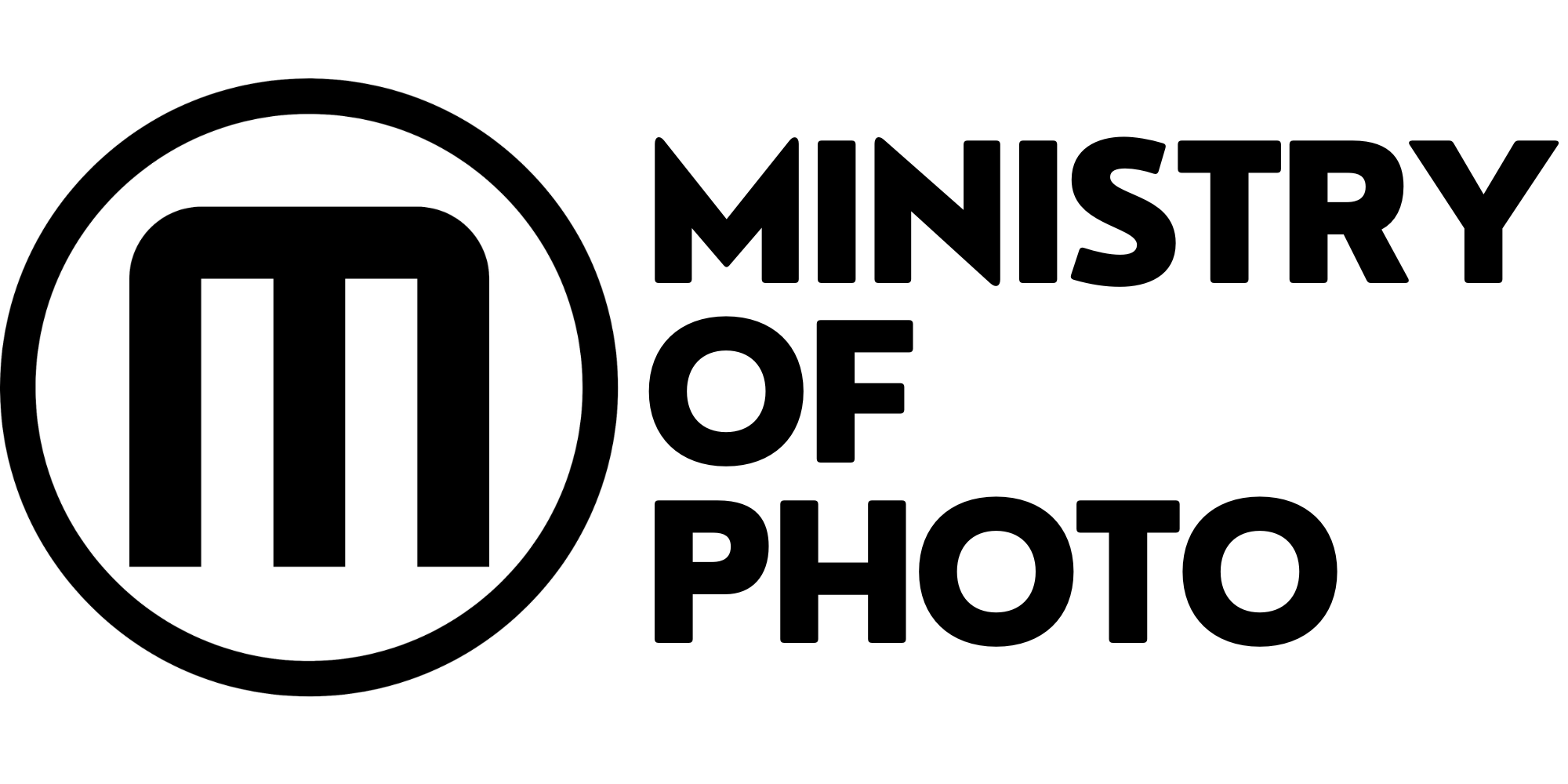I have been getting a lot of questions lately on how to take the perfect portrait with your phone. To be honest, I don’t think there is any one perfect way to do it. That being said, I want to share my favorite settings and techniques for taking portraits with an iPhone camera! (Or any other smartphone)
First. Let me give you the guts of it. Here are all the things you need to do. If you want to read further on any of the items just scroll down to the article which will go into the details.
Here are the best setting and techniques for getting amazing portraits with your iPhone.
- Hold the phone vertically
- Find a large light such as a window. The bigger the better.
- If you are shooting outdoors, place your subject in the shade
- Use Portrait mode
- Never use flash!
- Check the background for nasty stuff
- Prop yourself against something or use a tripod to avoid camera shake
- Take LOTS of photos!

First, make sure you hold your phone vertically. This is the most common way to use a camera these days and it will give you more space to work with when editing on Instagram or Snapchat!
Next, set up your shot and prop yourself in front of a bright window if possible. The natural light will be so perfect for your subject. Ideally, position yourself so that the light is coming from behind you.
If you are shooting your photo outdoors, make sure your subject is in the shade. If you don’t, they will end up with some horrible shadows across their face.
If your phone has portrait mode, make sure you turn it on. On an iPhone, this is easy to do. Simply launch the camera and slide to choose the Portrait mode.
Never use the flash! Flash photography is flat and not very flattering. Instead, make sure you use a large light source such as a window. The larger the light the better the skin will look.

Check out the background! You don’t want to have a light pole growing out of the head of your subject or some ugly garbage bins ruining the shot. Also, make sure that there are not too many bright colored items that could distract the viewer from your subject.

Lastly, when taking your photo set up your phone on a tripod or use timer mode to snap the picture for you! This will ensure that no camera shake ruins your perfect shot. If you don’t have a tripod just place the phone on a surface so that it doesn’t move.
Most importantly, remember this: always take as many photos as possible before giving up and moving you want your subject to be as close to the window or source of light as possible.
Conclusion
Follow this guide to get amazing shots with your phone that are going to get you tons of likes on Instagram and Facebook.
Do you want to learn more about photography editing to take it to a professional level make sure you check out my Lightroom Keyboard Shortcut guide that will get you working in Lightroom even faster.