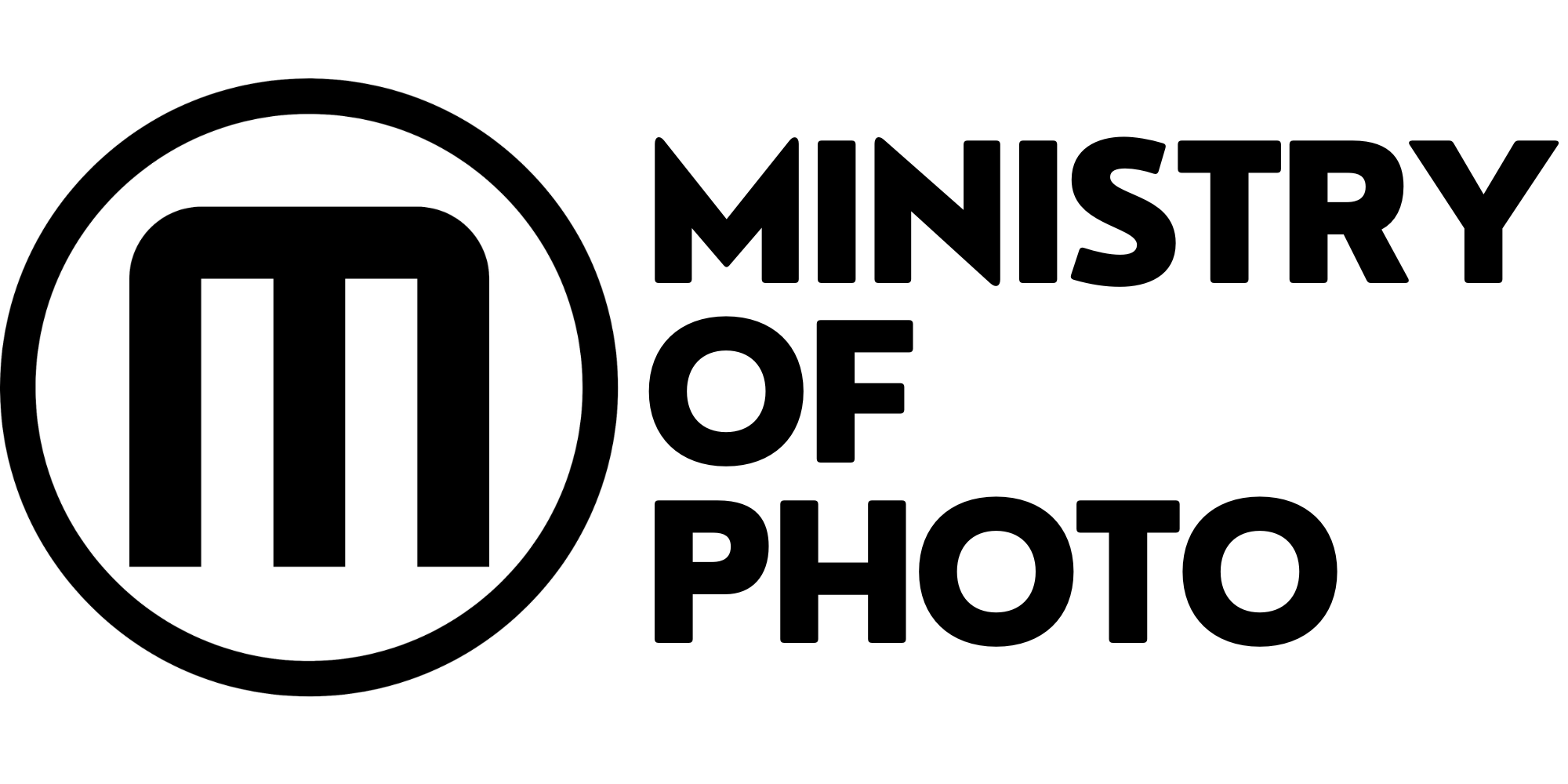So, you are shooting both RAW and JPEG files. Have you ever wondered what’s the point of it? Do you actually need both?
First, let me make one thing clear: This is not a video that is going to tell you which way you should be shooting. Both have their pros and cons. And your decision should depend on what you are shooting and what your process is.
So I’m not going to tell you to stop shooting RAW+JPG or just JPG or just RAW. I’m just going to cover the reasons why in some cases I have stopped doing it and why I think it’s fast becoming irrelevant.
I’m also going to share with you the scenarios where I still use it so let’s get started.
So let’s start off with some of the reasons why people decide to shoot JPG + RAW and why you might want to reconsider.
Backup: This is the most common one that I hear. If I have corruption or I lose a card, I’ll have a backup where I can at least recover the JPGs. This sounds like a good idea until you step back and actually think about that sentence for a second. You don’t actually have a backup of your RAW file at all. What you have, is an inferior version of your file. JPG files cannot be edited to the extent of a RAW file. You could argue that you should be able to expose your shot correctly but the reality is that you could miss out on being able to recover an image that was slightly overexposed or underexposed.
Saving memory card space: This one is definitely not relevant anymore. Prices for memory cards are now very low and you probably can’t even get 8Gb cards anymore so there is plenty of space even on a 32Gb card to shoot RAW all day long.
Sharing files: This one could still be argued. If you are a wedding photographer and you want to share files straight out of camera you might find that you need to shoot RAW + JPG but you should keep something in mind. Most modern cameras can connect to a smartphone which can generate JPG versions of the images from your RAW files. On the 5D Mk IV, even though I shoot RAW to both cards, when I connect with the Canon connect app to download images, it will download a JPG file and not the RAW file.
Shooting tethered: This one I can relate to because it is something that I used to do. When shooting using a Camrager, (Camranger by the way is a wireless tethered solution that sends images to a laptop wirelessly) When using the Camranger, I used to shoot RAW + JPG and I would configure the app to send only the JPG to the laptop. Sending a JPG image used to take around 2-3 seconds and sending a RAW file used to take around 6-7 seconds. This made sense right up till I started using a tether cable to speed the whole thing up. Now when I shoot tethered the RAW files only take just over a second to come through.
Further to this point, I have been other solutions released that speed up the process of sending images wirelessly to a laptop. Using Capture one pilot is a great way to send JPG files to a smartphone or a tablet whilst shooting in RAW format.
I’m probably coming across as someone who doesn’t like JPEG files. That’s not the case. I can definitely see situations where just shooting in JPEG makes more sense. If you are a sports photographer, and you need to take a lot of photographs quickly and continuously, and JPEG is a great way to shoot because you are less likely to fill up the buffer in your camera.
I guess what I’m saying is that more often than not you’re better off deciding whether you should be shooting JPG or RAW rather shooting both file formats at the same time.
But I would still be interested to know if you’re someone that should RAW + JPEG and under what situations you use that setup. So if you do use it, let me know in the comments section below.