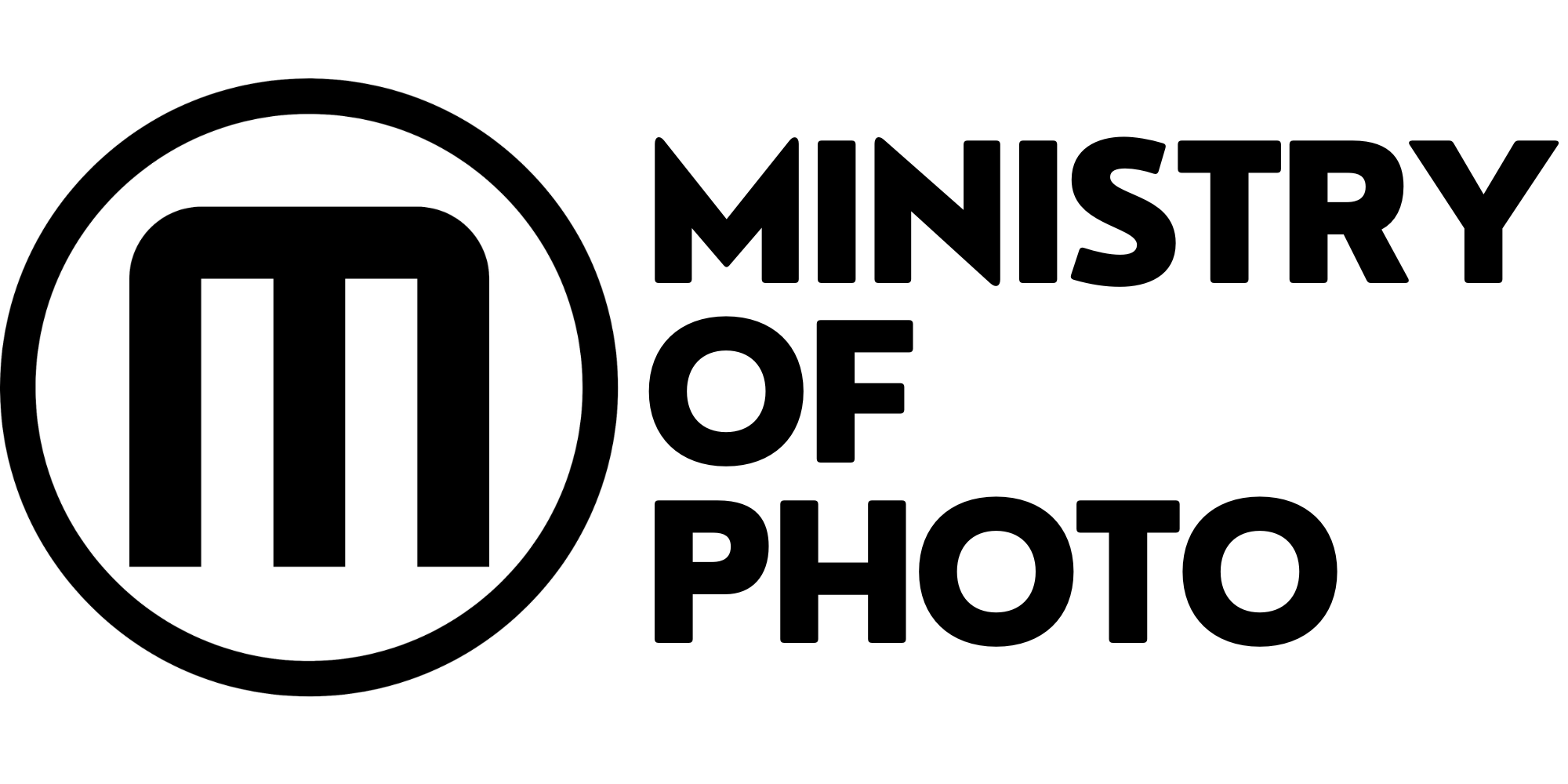Long exposure photography
If you have never tried or seen long exposure photography, you are in for a treat. In this article, I’m going to describe what it is and why it can be so addictive and fun. Below are some of the basics that need to cover before getting started.
Long exposure photography refers to photographs that are taken with a low shutter speed. This means that the shutter may be open for a few seconds recording everything that it sees in the frame. This is in contrast to short exposure photography where a higher shutter speed will be used and open for a fraction of a second, recording only it could see at that moment.
The result of a long-exposure photograph is an image with tons of motion blur, this can look great if you are photographing water or fireworks or cars driving by. Basically, anything that moves is probably going to be a good subject for long-exposure photography. See below for an example of a long exposure photograph.

In order to do long-exposure photography, you will need the following:
- A camera with manual settings.
- A tripod (to keep your camera steady).
- A remote shutter release
You may also need an ND filter but we’ll get to that later in this article.
So how do we go about capturing one of these images?
Let’s focus on the environment first. In order to capture a long exposure, it means that the shutter is going to be open for an extended period of time. Because of this, the environment needs to be rather dark otherwise there will be too much light collected and your image is going to be overexposed.
Because of this, I recommend that your first attempt is made at night. This is going to let you do an exposure of several seconds. In my instance, I am going to do a long exposure of traffic driving by which will hopefully show the light trails from the passing vehicles.
So now that we have set the scene let focus on what we need from the camera. First, we need to set the camera into manual mode. This will allow us to have more control over our settings and also allows for a longer shutter speed than what would be possible in auto mode. If you are not sure how this is done on your particular camera, please refer to its owner’s manual or do an online search.
Next, we need to set our aperture setting. The best settings for a long exposure will depend on your level of experience but I am going to recommend that you start at f/11 or higher so as not to underexpose any part of your photo. By setting the aperture to a value of f11 it is going to restrict the amount of light that is coming into the camera. This is a good thing because we want that light to come in slowly so that the shutter can be open for a long time and not over-expose the image.
This is the moment where you need to decide how long of a shutter speed you want. This will depend on what your subject matter is. I recommend starting at about eight seconds and moving from there as needed. This means that the camera is going to record everything that it sees for the next 8 seconds so we want to make sure that we have something in the frame that is going to move. You will need to experiment with the numbers as they could result in an over-exposed image or an under-exposed image. Whatever the result, you can just adjust the shutter to either stay open longer or shorter. The whole process is a bit of an experiment so expect to get it right on the first go. Depending on the scene that are instances such as astrophotography where you could have the shutter open for an hour or more.
So now that we have everything ready to go, it’s time to push the shutter button but we don’t want to do this in the conventional way. The simple act of pushing the shutter button may result in camera shake which is going to make the image blurry so, we are going to fire off the camera using a remote shutter release. A remote shutter release cable is simply a wired remote that allows you to fire off the shutter on the camera remotely. This means that at no time are you touching the camera and introducing any camera shake. This is going to reduce camera shake and help you to get the sharpest image possible.
So now that we have everything set up, it’s time to push the button and fire off a shot. It is really important that we don’t touch or bump the camera at any point or the image will be ruined. Typically, with most cameras, the image will take a few seconds to process before it is displayed on the LCD screen so you need to be patient. Once the image comes up, you’ll be able to see if your settings weren’t. If they worked, congratulations! If they didn’t work that’s okay too. All you have to do is change your shutter value to trying to compensate for either an overexposed image or an under-exposed image. You may also decide that you didn’t quite capture enough movement in your shot and you might want to leave the shutter open for a longer period of time. If you do this, because you are going to be collecting more laid by opening the shutter for a longer period of time, you will need to compensate using either the aperture or the ISO value.
But what if you want to do a long exposure during the day? No need to worry. This is where an ND filter comes in handy. An ND filter is a neutral density filter. In a nutshell, they are sunglasses for your camera. These neutral density filters are attached to the front of the lens. This restricts the amount of light that comes into the camera. You can get neutral density filters of varying values. These values are referred to as stops. This is short for stops of light. Basically, the more stops of light that your neutral density filter has, the darker it is. One of my most favourite neutral density filters to use is at 10 stop filter often referred to as black filters or big stoppers. The best thing about neutral density filters is that they have minimal to no colour casting which means that they do not introduce any colour to your images. These filters are a fantastic way to do long exposure photography during the day.
There are various different ways to attach a neutral density filter to your lens. The most common way is to just screw it onto the front of the lens just like you would with any other filters such as a UV filter. The main thing to remember here is that need to purchase a filter that is going to fit your lens so make sure you check your lens size before ordering one. If you are going to be using your filter on several lenses, you should order the filter for your largest lens as you can get adapters to fit them onto a small one. You can fit a larger filter onto a smaller lens using adapters this cannot be done in reverse so make sure you order the right size.
There are also filter holders available that let you fit larger square and rectangular filters but these are generally more expensive and a little more cumbersome to use. Personally, I like this type of attachment. There are many different adapters available for this, but I recommend using the Lee Filters Adapter Rings because they have an adapter specifically designed with filter holders in mind which are the industry standard and compatible with other manufacturer’s filters.
Once you have your filter attached to the lens, the process is exactly the same. I have in your filter in front of the lens, you are simulating nighttime because you are reducing the amount of light coming into the camera.

Long exposure during the day using an ND filter
Conclusion
If you’ve been wanting to explore long exposure photography but weren’t sure where or how to start I hope this post has helped to clear some of the mysteries of long exposure photography. I hope you were able to follow along and I provided you with a platform for you to get started in the long exposure photography. I’m sure you’ll have a lot of fun capturing really unique images. So go ahead and give it a read—we’re confident that once you have some of these basics under your belt, you’ll be capturing some amazing shots!