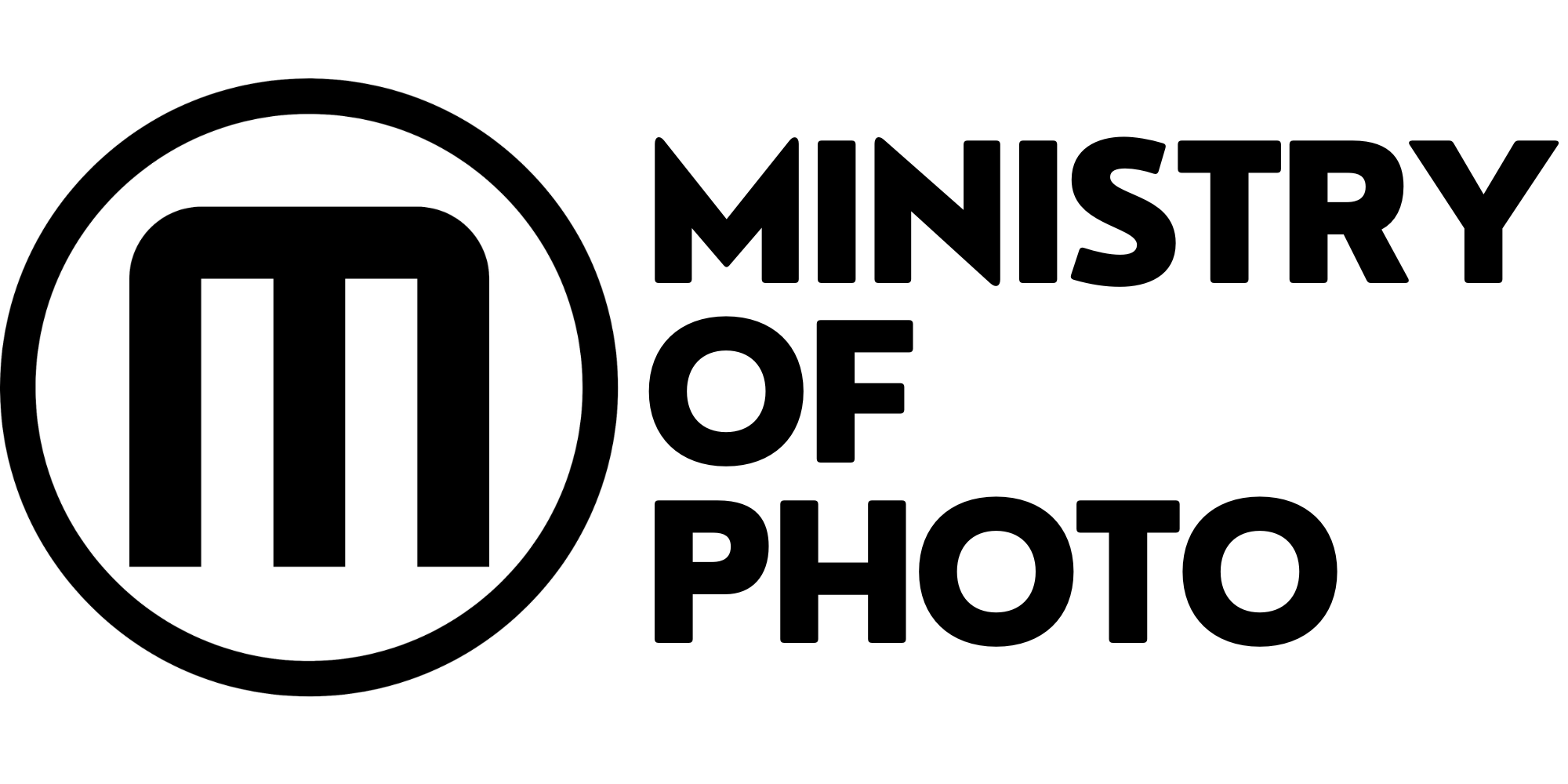Do you remember the first time you attempted to get your camera off the automatic settings? I remember being a little nervous whilst extremely confused at the same time. I had been using the camera in automatic mode for so long that, I was in a bit of a comfort zone and it was fine for most of the time, except that there were certain situations when I didn’t agree with the settings my camera was choosing
Eventually, I made the decision to get to know my camera a bit better and decided to try some of the other modes. In hindsight, I think I was dreading the actual reading of the manual rather than the learning process. Reading a user manual is not my idea of fun and my dyslexia doesn’t help either. None the less, I dived into the user manual and slowly but surely managed to get enough of an understanding to get me going.
In this article, I am going to attempt to spare you this experience by giving you a quick and easy explanation of what each mode does. So do you have to learn all the modes to be a good photographer? No. I know plenty of “professional” photographers who shoot in fully automatic mode, but, it will pay off when you next try to “design” a photo rather than just take a snapshot. Here we go!
Despite all the different types of camera manufacturers and camera models, most of the modes on all cameras are the same. Sometimes they will have different names but the function is the same across all camera models.
The main functions you find on a camera are:
- Automatic mode (fully-automatic mode)
- Program mode (semi-automatic mode)
- Shutter priority mode (semi-automatic mode)
- Aperture priority mode (semi-automatic mode)
- Manual mode (fully manual mode)
Those are the main ones. Some camera models will have some specialized modes but these are not common across all cameras and they are usually a combination of the modes listed above so we will stick with the main ones.


Typical mode dials for Canon (left) Nikon (right)
Automatic mode: This mode is usually marked as a little green box on the mode dial.
This mode is probably where you are starting from. Automatic mode lets you choose pretty much nothing. The camera will do all the calculations for you. All you have to do is press compose the picture and press the button. There are some advantages of using this mode in that you don’t have to think at all and you are probably going to get an ok picture at least. If you are at your nephew’s birthday party, you may want to use this mode then.
Program mode: This mode is usually marked as “P” on the mode dial.
This is almost the same as automatic mode except that you can change the aperture and shutter at the same time using the wheel on your camera. This mode normally lets you move these values within a limited range. From a practical sense, I don’t think there is very much of value with this mode. It doesn’t let you craft an image but it still lets you change enough for you to mess up the photo so I normally recommend people to stay away from this mode.
Shutter Priority mode: This mode is usually marked as “Tv” or “S” on the mode dial. (Tv: Timer Value, S: Shutter)
This is where things start to get interesting. Shutter priority allows you to set a specific shutter speed and the camera will calculate the aperture needed to get the correct exposure at that speed. Shutter priority is very handy if you are photographing fast-moving things. If you are at a football game and you are trying to freeze the action, you could set your camera to Tv mode and then set your shutter speed to something like 1/200th of a second. By doing this your camera will always shoot at 1/200th of a second and it will automatically set the aperture to ensure your picture is correctly exposed.
Aperture Priority mode: This mode is usually marked as “Av” or “A” on the mode dial.
If you speak to a few professional photographers, you are likely to find that a lot of them spend most of the time in this mode. Aperture priority lets you set the aperture of your lens and the camera will calculate the shutter speed needed for that aperture. The aperture of the lens will give you the most creative input when taking a photo for most of the time. If you take a picture of a person at f2.8 and then exactly the same photo at f11, those images are going to look very different. The f2.8 photo will have a blurry background while the f11 will not be as blurred. Blurring the background is a common way for photographers to make someone stand out in a photo which is why often they are in Aperture Priority mode.
Manual mode: This mode is usually marked as “M” on the mode dial.
As the name suggests, manual mode lets you change all the settings. The camera will still make calculations on what your settings should be but you are now free to ignore those suggestions and make your own choices. This is the flexibility that lets you craft images that other people can’t. If you need to underexpose an image deliberately, you will be able to. If you want to overexpose, you can do that too. The light meter in the viewfinder or in the LDC display at the back of the camera will still show you what the camera thinks the settings should be, but you have full creative control. When learning to shoot in manual mode I always recommend people to go with the settings the camera suggests and then make small changes to see how it affects the photo. Ultimately, you need to understand the exposure triangle to understand how one thing affects the other but it isn’t as difficult as you may think. You can’t break anything in the camera by shooting in manual mode so why not give it a try?
Conclusion
With most beginner photographers, the aim is to get comfortable shooting in manual mode. It doesn’t mean that once you understand it, you will always shoot in manual. I am often in Aperture Priority mode but I am completely comfortable if I need to override the camera settings for any reason. So now that you know what they are, try experimenting and see what you get. If you have any questions or something isn’t clear let me know in the comments below and I’ll be happy to help.