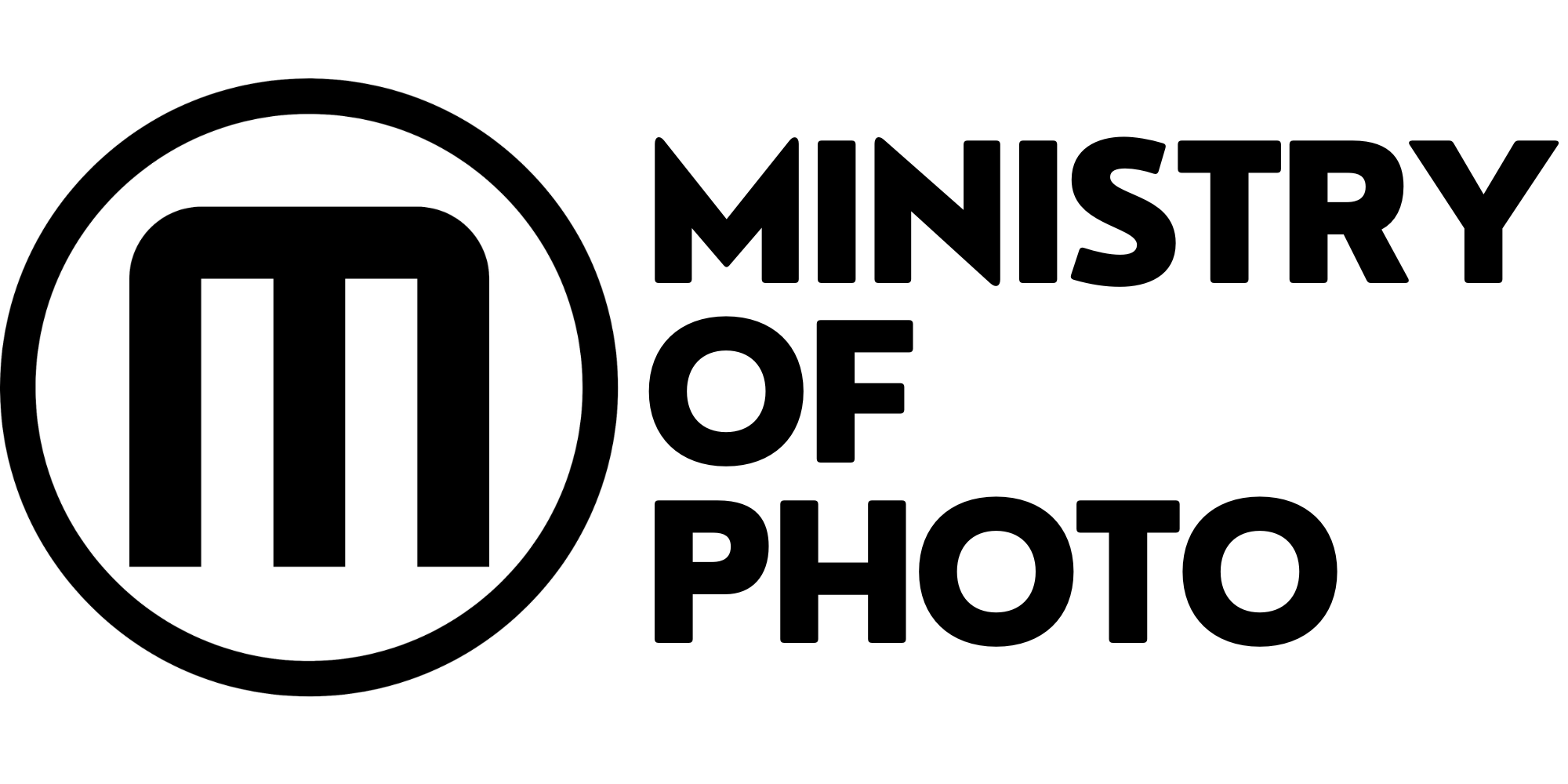8 tips for getting sharper images
We’ve all had photos ruined by them not being in focus. You can re-crop an image and you can correct some over-exposure or underexposure but focus is still one of those things that cannot be fixed in your post-production. This is why correctly focusing an image should always be the first consideration when taking a picture. In this article, I’m going to give you my 8 favorite ways to ensure that every photo you take from now on is tac sharp.

The way you hold your camera
The way you hold your camera has a lot to do with getting sharp images. This might sound a little bit strange but camera shake is one of the most common reasons for having blurry photographs. There is no right or wrong way to hold a camera however, you should try to have as many contact points of contact with the camera as possible. You should always use both hands to hold the camera. One of the most common ways to do this, right hand to hold the side of the camera with your finger hovering on the shutter button so that you are ready to take the photograph. The left hand is most commonly placed below the lens so that you have the lens and camera resting on your left hand. You should also have your thumb and index finger of your left hand on either side of the lens. This is going to allow you to manually rotate or focus the ring on your lens easily.
You can provide even more stability by having a third point of contact. This is done by putting the camera strap over the back of your neck and stretching it until it is tight. At the same time your right hand holding the right side of the camera on the left hand underneath the lens so to support the weight of the camera. When you do this you now have three contact points to stabilize the camera. This method will not allow you to look for the back of the eyepiece but will work fine if you use the back LCD of your camera to compose your photograph. Another way to introduce a third point of contact is for you to lean on something such as a wall or a post. By doing this you will be able to get handheld images with a lot less movement. If you want to take this further, tried to slow down your breathing and actually pushing the shutter button when you’re finished exhaling or inhaling.

Set the best ISO
ISO is something that a lot of people seem hesitant to experiment with. This is probably due to old information. For the sake of simplicity, we are going to refer to ISO as the sensitivity of the sensor. The higher the ISO the more light-sensitive the sensor will be. The drawback with this is that the more light-sensitive the sensor, the more noise introduced into your images. This used to be a big problem a few years ago but cameras have improved so much that in most modern cameras, you can push the ISO quite hard and still get great images. By raising the ISO to a higher value, it allows you to set a higher shutter speed which will help to freeze time and avoid camera shake which is a common cause of motion blur so don’t be afraid to set your ISO to 1600 or higher to freeze the moment. All cameras deal with high ISO differently so experiment by taking the same shot at different ISO values and see where the limit on your camera is. This way you will know how far you can safely push your ISO and still get a good picture.

Shutter speed
Using the correct shutter speed is probably the one thing that can improve the sharpness of your photo assuming that you have actually correctly focused on your subject. What most beginner photographers don’t realize is that motion blur can happen even if you think that you are holding your camera really steady. Just the blood pulse can result in small movement that can translate to motion blur. The easiest way to combat this is to use a high shutter speed. The higher the shutter speed the shorter amount of time the camera is exposed to the scene. This means that it will freeze time in a shorter amount of time which means that there is not enough time for anything to move and cause motion blur. There are some guidelines that most photographers use when setting the shutter speed. These are only guidelines but they are a good place to start. The rule says that your shutter speed must be equal to or higher than the focal length of your lens. This sounds complicated but it’s really not. If you are using a 50mm lens, then your shutter speed should be 1/50th of a second or faster. If you are using a 200mm lens, then the shutter speed should be 1/200th of a second or faster. This is assuming you can hold your camera reasonably steady of course and if possible you should make sure that you are well above these numbers.

Smaller aperture
It’s hard to imagine why a smaller aperture would result in sharper images. The fact is that light is a complicated thing. It turns out that changing the aperture (also known as f-stop) of your camera affects the angle at which the light enters the camera. This change of angle has some effects on your images. If you have ever seen those beautiful portraits where the background is super blurry and wondered how they do that, well, this is done by having a large aperture. When you set the aperture of your lens to a large opening (f2.8 for example), it has an effect on your depth of field. Depth of field refers to the area in focus in front of the subject and behind the subject. This area of perceived focus is your depth of field. When you close your lens to something like f11, your depth of field will be larger. This means that you will have a larger area both in front and behind the subject which will appear in focus. Because of this, if you are photographing a large item such as a car, you will have all parts of the car in focus. If you use a value such as f2.8, you may find that the front of the car will be in focus but the back of the car may be blurry. So, always try to find a balance with your aperture to ensure you get the right amount of area in focus. And just to clarify, aperture and f-stop refer to the same thing. Aperture means opening and f-stop is the value of how open or close the aperture is.

Image stabilization
This doesn’t really need some explanation. In recent years, image stabilization has become somewhat of a standard in new cameras and lenses. Image stabilization typically works by having small mechanical motors inside the camera or inside the lens that can compensate for camera shake and help to reduce motion blur which is a common cause of blurry images. In a nutshell, if your camera or lens has image stabilization, you should always have it on. One exception to this rule would is if you have your camera on a tripod. Image stabilization can sometimes get confused when on a tripod and in some cases can actually introduce motion blur to your images. In summary, always had the image stabilization switched on when not on a tripod, and always switched off when on a tripod.

Correct focus
It goes without saying that the most effective thing that you can do to make sure that you focused your camera on your subject correctly. Most people assume that the auto-focus in your camera is 100% accurate. This is not the case. In most cases, the auto-focus in your camera is going to do a very good job and will be accurate most of the time. There are however certain light combinations as well as patterns that can confuse the auto-focus system in your camera. Most DSLRs as well as mirrorless cameras will allow you to manually focus your camera. If you absolutely need to nail the focus, it is well worth your while to double-check the focus in for your photo. Luckily, most cameras that allow you to manually focus your lens, have an assistance mode where you can enlarge the area that you were trying to focus on to make it easier to manually set the focus yourself. The easiest way to check if the auto-focus system in your camera is performing accurately is to take a sample photo and then review the photo by zooming in as far as the camera will let you. This way you can make a judgment on the accuracy of the auto-focus.

Mirror lockup
This tip only applies to DSLR cameras. DSLR cameras have a mirror that flips up when you push the shutter button and exposes the camera sensor to the scene which will then record what it sees. The mirrors inside these cameras are very small and very light however, they can still introduce some shake just through the motion of flipping the mirror up and down. Because of this, most of these types of cameras will have a function that allows you to flip the mirror and lock it so that the mirror is already flipped when you push the shutter button. By doing it this way, you are eliminating any chance that the mirror has of causing motion blur.

Clean your lens
This is a bit of a strange one but I’m often surprised how many times people have a dirty lens when taking photographs. A dirty lens will often result in blurry images that lack in contrast. They will also have a bit of a hazy look around the bright areas of the photo. Because of this, you should always make sure that your lens is clean before taking the photo. This is especially the case when using a phone to take a picture. A phone camera is especially susceptible to this because we are often handling the phone in all sorts of manners often end up with oily residue on the lens from our skin. When it comes to cleaning the lens on your camera, whether it be on the phone or a dedicated camera, you always need to proceed with care. You don’t want to damage the front element of your lens as this can cause permanent damage. Always use a lint-free cloth or you can always purchase lens cleaning paper which is specially designed to clean delicate glass elements and not leave any residue or fibers behind.

Use a tripod
This one it’s just common sense. When you secure your camera onto a tripod, you are eliminating the risks of introducing camera shake from hand holding your camera. There are different types of tripods for various scenarios. If you are going to be out in the wild and shooting landscape photographs and places that are very windy, you will then need a heavy-duty tripod that can combat the effects of the wind. If however if you are going to be in an area that is safe from the wind then a lighter tripod may be used. The best way to select the tripod is to match it to the type of camera that you have. You need to ensure that it can securely and safely hold your camera. Having a camera that is too heavy for the tripod can actually introduce movement which is something that you want to avoid.
At the end of the day, what you were trying to achieve is to keep that camera computer is still whilst you are taking your photograph.
So those are my eight tips that you can implement easily to get sharper photographs. The truth is that you probably don’t have to implement all of them to get better images but being aware of your situation and what you can do to compensate is going to be very valuable to you. Do you have any tips for getting shop at images that I have not mentioned here? If you do, I’d love to hear about them. Make sure you mention them in the comments section below.
Do you want to learn more about photography? Make sure you check out our Facebook group as well as the Youtube channel where you will find loads of resources and information on all things photography.