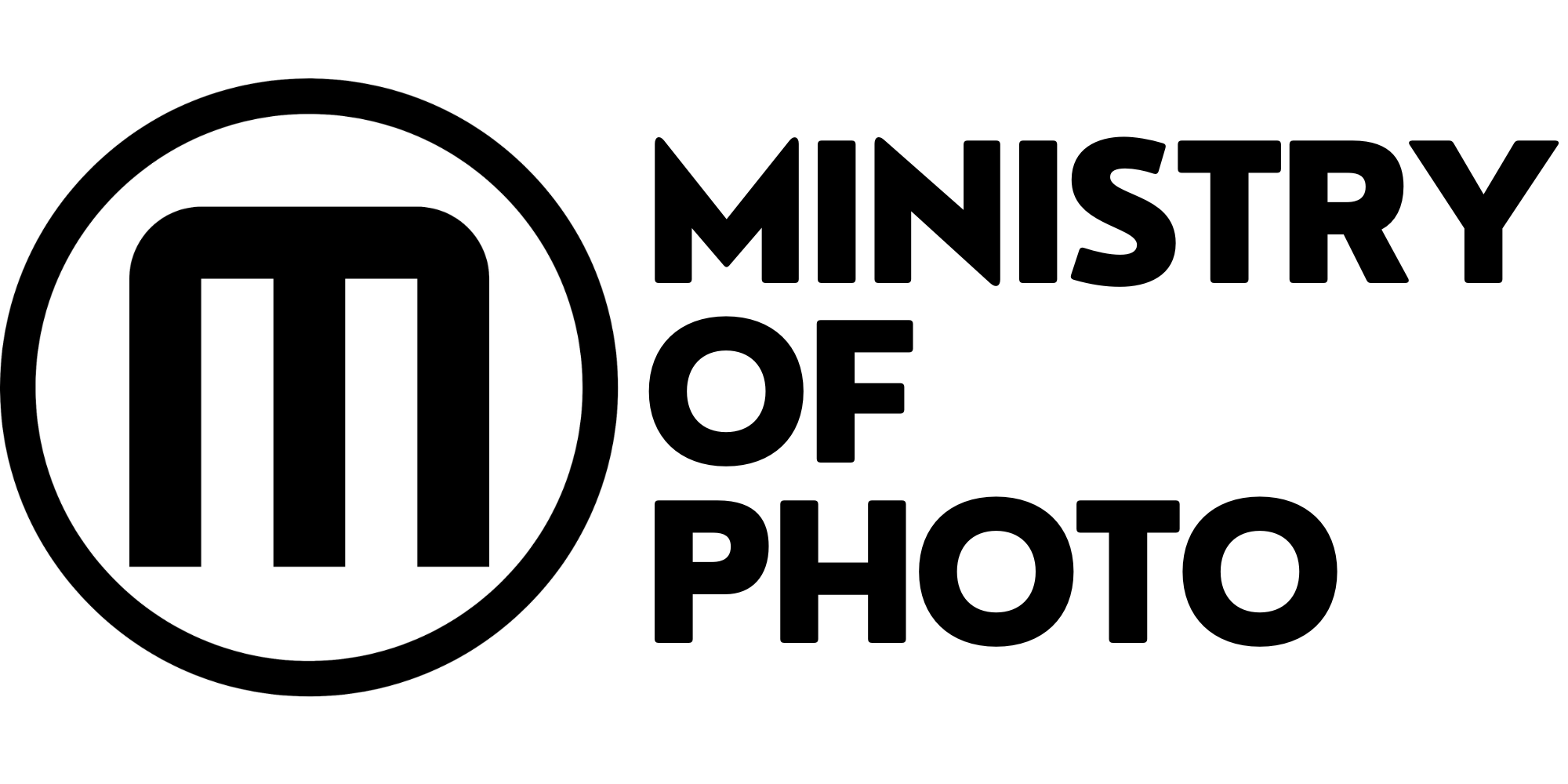Split Toning Photos
In this video, we are going to talk about split toning your photos in Lightroom. Split toning is a great way to add color and interest to your images. It can also be used to correct color problems or to give your photos a vintage look. In this video, we will show you how to do split toning in Lightroom and give you some tips on how to get the most out of this technique! So let’s get started! Doing split toning is not as difficult as it sounds and it is a great way to add color and interest to your images. There are a few things that you need to know in order to do this correctly, so we will go over those first. The basic idea behind split toning is that you are adding two different colors to the highlights and shadows of your image. You can use any two colors that you like, but they will be split into the highlights and the darker parts of an image. Split toning can give your photographs a vintage look or a more modern look, depending on the colors that you use. I’m going to show you how to do everything inside of Lightroom. This will be the only tool you will need to get amazing results. Once you have your split toning settings dialed in, you can experiment with different colors to see what looks best for your photo. Remember, you can always adjust the settings if you don’t like the way that your photo looks. So don’t be afraid to experiment and see what you come up with. I would love to see what type of results you get so leave me a link in the description so I can see your work. If you have any questions about split toning or anything else please leave them in the comment section and I would be happy to help you where I can. Also please don’t forget to like this video and subscribe to the channel to see more videos like this one.