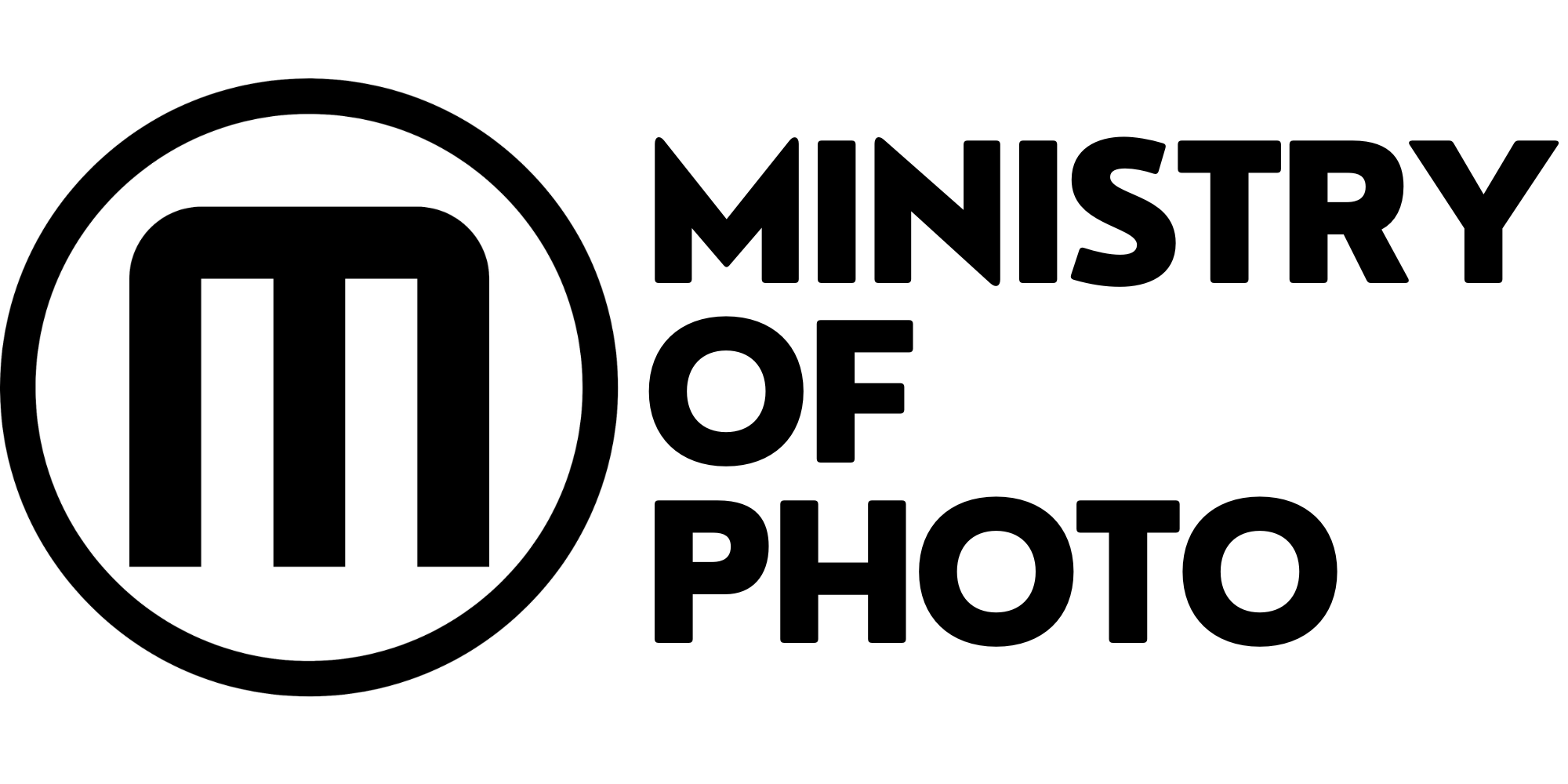Have you ever wondered if it would be possible for you to take your own ecommerce photos at home? If so, you have arrived at the right place.
If you’ve ever had to produce photography for an e-commerce site or Amazon or eBay you will know that the most preferred format for this type of photography is to photograph the product with a white background. This sounds easy but can actually be a little bit more difficult as you try to execute it. The great thing about this type of photography is that you normally have to set it up one time and then you can just rebuild your setup very quickly to reproduce the same result over and over. Photography gear can be really expensive. In this article though, I’m going to show you how are you can achieve this type of photography with entry-level equipment or second-hand gear. You can, of course, do e-commerce product photography with something as simple as an iPhone, however, if you are trying to match the style that is currently being used in most e-commerce sites as well as Amazon and eBay, it’s going to require a little bit of planning and a little bit of experimenting to get there.
What most people don’t understand when it comes to this style of photography, is that you need to light the background and the product separately. Everyone has a different way of executing this type of photography, but I always start with the background first. In the video above, I do this with simple and inexpensive flash units. I set up the flash units to eliminate the background and flood it with light to make it almost 100% white.

Once I do this, I didn’t set up a third light that is going to illuminate the product. This third light will also cause some light spill that should help to get the background to 100% white.

The image that comes straight out of the camera is not going to be good enough to post without some post-processing. The image needs to be taken inside of an application such as Adobe Lightroom to complete the edit.
Once I’m inside of lightroom, I bring up the levels of the background to make sure that the background is completely or almost completely white. Using the indicator tool, you are able to see which areas of the background need brightening up. Using an adjustment brush you are then able to go in and clean up those areas that need brightening. Once that is done I move onto the editing of the actual product. I do this by utilizing all the sliders except for the highlights and white sliders.
Once I’m happy with the edit, I crop it to the required ratio and exported to upload directly onto my e-commerce website. As you probably suspect, this is not a high-end product photography method. Products that require a much higher level of production go through a completely different process which we will cover in a different article. So if you ever thought about what is required to take your own photos at home, make sure you check out the video which will guide you through every step of the way. As always, if you have any questions or you give me to clarify anything in this article or in the video, please leave me a comment below and I’ll be happy to respond.